The Google Assistant is a powerful tool, and the best way to take advantage of all it has to offer is by learning its most useful commands. You can do everything from setting reminders to controlling your smart home devices with the Google Assistant. Keep reading for five simple ways you can get started on making the most out of your Google Assistant.
Read An Article Aloud
When you find an interesting article on the web, activate Google Assistant. Say “Read it” and Google Assistant will immediately start reading the article aloud. You can even change the reading speed and the language!
Remember Stuff Easily
If you want, Google Assistant can help you keep track of where your things are. For instance, Tell the Assistant to “remember that my pendrive is with Joey” and when you later ask “where’s my pendrive?” you’ll get the right answer back.
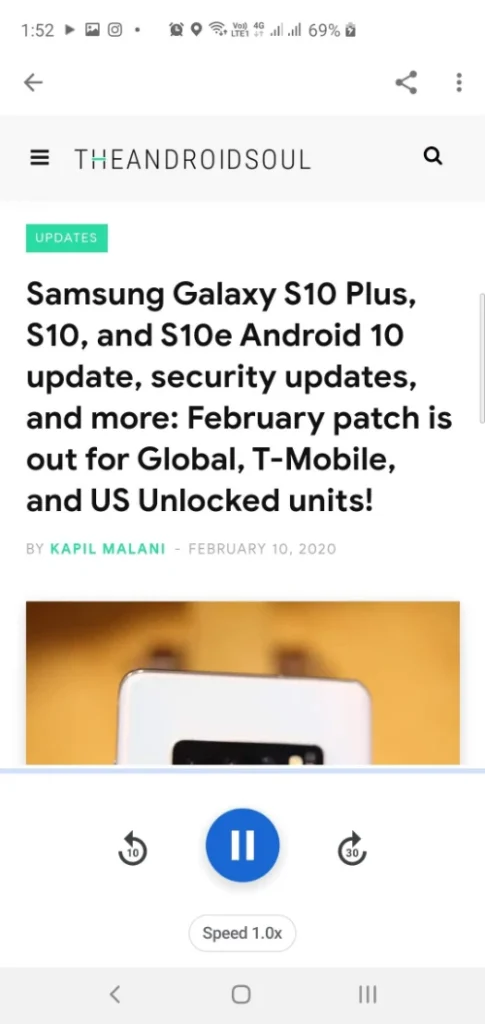
Hum To Search
This is one of the most popular google assistant commands and it helps you identify songs in your head by just humming or singing it! Just say “what’s the song” and start humming/singing and google assistant will provide you with the song info.
Harry Potter Spells
There are a lot of Harry Potter spells and some of them can be used with Google assistant as well! Try saying/typing:
“LUMOS” TO TURN THE FLASHLIGHT ON
“NOX” TO TURN IT OFF.
“SILENCIO” WILL SILENCE THE PHONE’S RINGER.
Other Commands
- Say “Play the sound of rain for the next 30 minutes” and it will start doin the job.
- You can create shopping list using google assistant and add things to buy using the command “add (Cornflakes) to my shopping list” Not just shopping lists, you can try any other type of list.
- You can say “Play the latest episode from..” followed by the name of the podcast to start listening to that podcast.
- Or try say any of these:
“Hey Google, how much is 5$ in Ghana Cedis”
“OK Google, flip a coin”
Conclusion:
Google Assistant commands are a great way to get things done with your voice. There are many different commands you can use, but here are our favorite five that we think everyone should know. Have any tips of your own? Comment below!
Disclaimer
Techynotion.com does not host any files on its servers. All point to content hosted on third-party websites. Techynotion.com does not accept responsibility for content hosted on third-party websites and does not have any involvement in the same.



