Starting fresh with a new installation? Whether it’s a new computer or just hitting reset on an old one, there are certain apps I must have before I can call my system ready. These aren’t just random picks—they’re tools that simplify my life, keep me productive, and make every click worth it.
Note: To download any of the programs listed, simply click on the program’s name, and you’ll be redirected to its official website.
Here’s my list of the 10 essential apps I always install, and why they’ve earned a permanent spot in my software lineup:
The first thing I download (after Edge kindly escorts me to the Chrome page, of course) is Google Chrome. Microsoft Edge tries its best with all those pop-ups: “Edge is just as good, you know.” Relax, my guy, I know who I came here for.
With Chrome, all I need is my Google account, and my bookmarks, passwords, and tabs sync across every device. It’s like my digital life saying, “Welcome back, boss.”
I love WinRAR for two reasons:
- It’s free.
- It handles almost any compressed file you throw at it.
Yes, it does keep reminding me that my trial has “expired,” but who’s paying for it anyway? Occasionally, I’ll switch to 7-Zip for stubborn files, but the UI feels like it came straight out of 2003, so I stick to WinRAR. Simple, effective, free—what’s not to love?
I salute the developers at VideoLAN for making VLC free. If I were them, I’d slap ads on that beauty and monetize it like crazy. VLC plays every video and audio format known to mankind, and the interface is clean and efficient. Whether it’s a movie night or previewing a video project, VLC gets the job done, no questions asked.
4Internet Download Manager (IDM)
Downloading a 5GB file on Chrome feels like waiting for ECG to bring back the light—unreliable and stressful. With IDM, downloads are faster, more organized, and I can pause and resume without fear of starting over.
IDM is like that one fast-food joint that always gets your order right. It even categorizes downloads by type, so you’re not searching through a “Downloads” folder that looks like Accra traffic at 5 PM.
I often work on two machines—a laptop and a desktop. But let me tell you, switching between multiple mice or keyboards is chaos I refuse to entertain. Enter Mouse Without Borders. With this app, I use one mouse and keyboard across both systems like a tech wizard. People think I’m running some high-end setup, but nope, just software magic.
I don’t have Apple’s fancy ecosystem (looking at you, AirDrop)—I’ve got bills to pay. But LocalSend? It’s like AirDrop’s cool cousin for cross-platform transfers. Whether it’s my phone, laptop, or desktop, I can send files back and forth like a boss. For Android users, it’s a life-saver.
If I had to choose one social platform for life, it’d be Telegram. Why? The cloud storage, the privacy, the bots (oh, the bots!), and the money I’ve made there. I run over 10 channels, use it as a note-taking app, and even automate tasks. Telegram isn’t just an app—it’s a lifestyle. WhatsApp can’t relate.
As someone trying to make content this year, Samsung Flow has been a game-changer. It lets me control my Samsung phone wirelessly, which is perfect for recording videos with the rear camera (because we all know the back camera is king).
If you’re not on Samsung, SCRCPY+ does the same thing, but chale, you’ll need a cable unless you have Android 11+. And honestly, one wrong move with that cable and you’ll be reconnecting like resetting your DSTV dish after a storm.
Every time I install Microsoft Office, I question whether I’ll use it. And like clockwork, I always do. From typing quick drafts in Word to tweaking numbers in Excel, it’s the digital “KVIP” of software—boring but absolutely essential.
Fun fact: the draft of this post? Typed in Word.
10ChatGPT
Last but definitely not least, ChatGPT is my right-hand assistant. From proofreading documents to generating ideas, it’s like having a personal secretary on call 24/7.
But remember, ChatGPT isn’t a replacement for common sense. If you feed it nonsense, that’s exactly what you’ll get. So use it wisely—it’s a tool, not a magic wand.
Your Turn: What Are Your Go-To Apps?
That’s my lineup—10 apps that turn a fresh install into a powerhouse. Now, it’s your turn. Are there apps you swear by that didn’t make the list? Or did one of these catch your attention? Let me know in the comments!
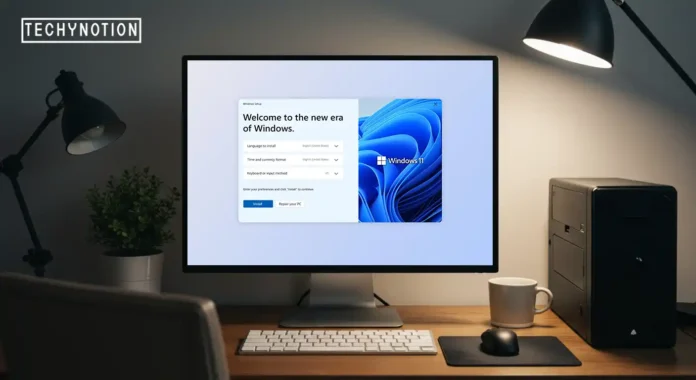



A great Read