If you like to download torrents on daily basis, you know how hard it is to find the best torrent software. There are thousands of platforms out there that offer different features and usability. Some might suit your specific needs, while others will be useless for you. To save you time and effort, I’ve done extensive research and tested dozens of platforms.
If you want to know about the best torrent downloaders in 2021, keep reading this article.
5. Vuze
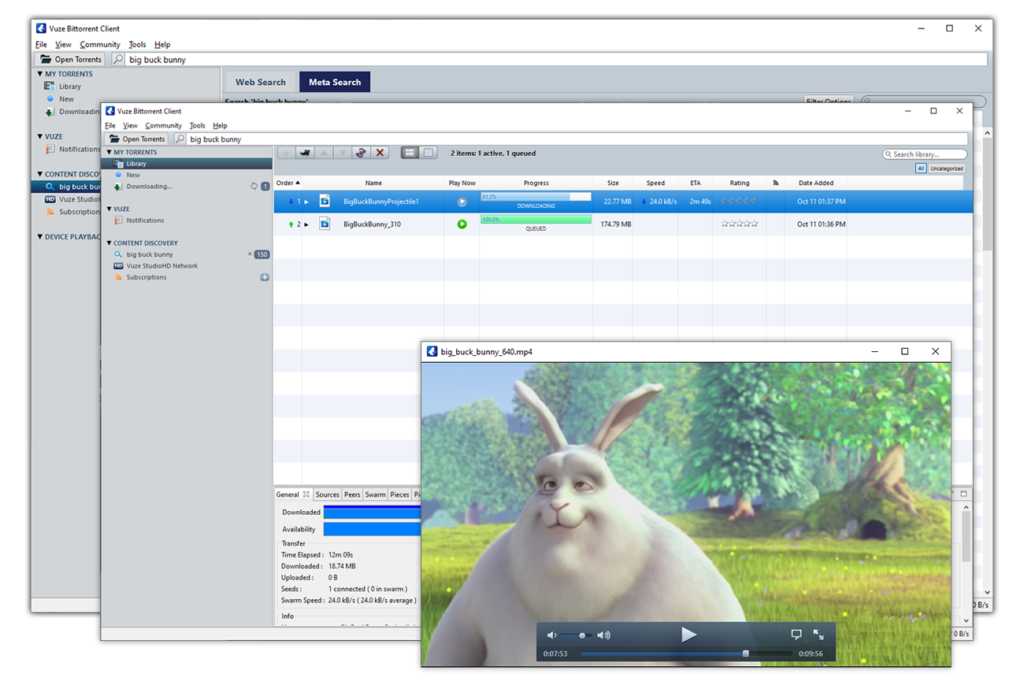
Available on: Windows, Mac, Linux
The Vuze Bittorrent Client is an end-to-end software application for all your torrent needs. The Vuze program maintains a lightweight footprint, doesn’t slow your computer down, and quickly downloads torrents.
Features:
- Quick and uncluttered installation wizard.
- Feature-heavy.
- Beginner, intermediate, and advanced user interface layouts.
- Large library of plugins.
- Support for RSS feeds.
- Customizable upload and download restrictions.
- 4. Deluge
Available on: Windows, Mac, Linux
Deluge is a fully-featured cross-platform BitTorrent client. It is Free Software, licensed under the GNU GPLv3+ and adheres to freedesktop standards enabling it to work across many desktop environments.
Features;
- Encryption, set preferences via Edit > Preferences > Network > Encryption.
- Support for Magnet links, DHT, PEX.
- Web seeds.
- Global and per-torrent speed limits.
- Web interface.
- Plugins.
3. Transmission
Available on: Windows, Mac, Linux
Transmission is a torrent client that has features you want from a BitTorrent client: encryption, a web interface, peer exchange, magnet links, DHT, µTP, UPnP and NAT-PMP port forwarding, webseed support, watch directories, tracker editing, global and per-torrent speed limits, and more.
Features;
- Encryption, set preferences via Edit > Preferences > Privacy > Encryption.
- Support for Magnet links, DHT, PEX, and more.
- Web interface.
- Webseed support.
- Watch directories.
- Edit tracker.
- Limit global and per-torrent speed.
- Add bad peer blocklists via Edit > Preferences > Privacy > Blocklist.
2. Tixati
Available on: Windows, Linux
Tixati has no spyware, no adware, and no-nonsense guarantee. Unlike the other clients on this list, however, Tixati is not open source. The installation takes a moment, but it’s free from third-party offers and appears clean.
Features;
- Supports Magnet links and DHT.
- Encryption under Settings > Network > Connections.
- IP filter.
- Scheduler.
- RSS-based auto torrent downloader.
- Web interface under Settings > User Interface
1. qBittorrent
Available on: Windows, Mac, Linux
The best torrent client is 2021 is arguably qBittorrent.
qBittorrent offers most of the key features most people would ever need including a torrent search engine, built-in media player and support for magnet links, DHT and many others. If you’ve been using the ad supported versions of utorrent or other torrent clients, you’ll appreciate the clean looking, uncluttered user interface of this program. The only thing it’s lacking is a dark theme which would make it perfect qBittorrent is completely free & open source.
Here are some of the app’s key features:
- Can handle magnet links
- Supports BitTorrent extensions like Distributed Hash Table (DHT), Peer Exchange Protocol (PEX), Local Peer Discovery (LSD), Torrent Queueing, and Encryption, which you can set up under Tools > Options > BitTorrent > Privacy
- Search engine
- RSS feed support features advanced download filters such as regex
- Web user interface to remote control the client
- IP filtering
- Sequential downloads
- Advanced control over torrents, trackers, and peers, including queueing and prioritizing
- Bandwidth scheduler
- Torrent creation tool under Tools > Torrent Creator
Torrents are fantastic, but it’s important to keep some things in mind:
Laws vary from place to place. You may get in trouble if you download copyrighted material. The best way to stay safe is to use a VPN.
Disclaimer
Techynotion.com does not host any files on its servers. All point to content hosted on third-party websites. Techynotion.com does not accept responsibility for content hosted on third-party websites and does not have any involvement in the same.



